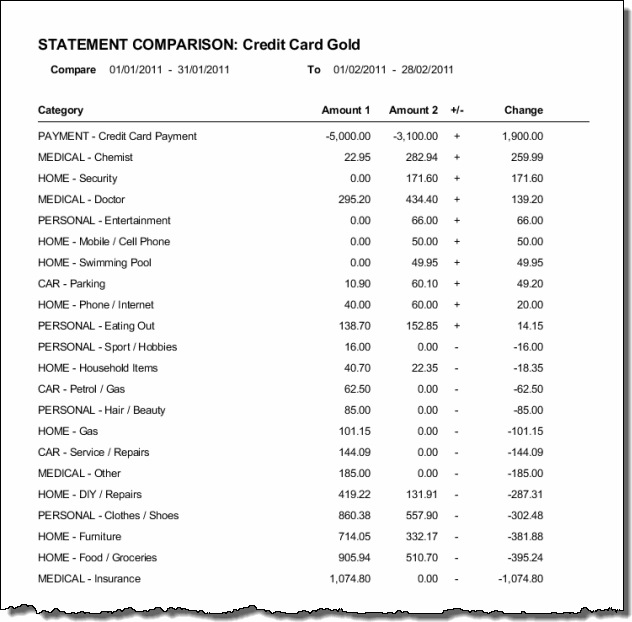You can get an instant picture of your credit card spending habits, statement-to-statement and year-to-year, by letting the credit card software automatically group and categorise the transactions on your statements. The following reports will help you discover where you are spending your money:
Note: Most of the reports will remain disabled until the account contains at least one statement.
Within Home Credit Card Manager Lite you can easily copy and paste the results from any of the reports to another application (either use keyboard shortcuts, or use the right mouse button to activate the pop-up menu and select the appropriate actions).
The yearly totals report provides transaction totals grouped by category (detail) or parent category (summary).
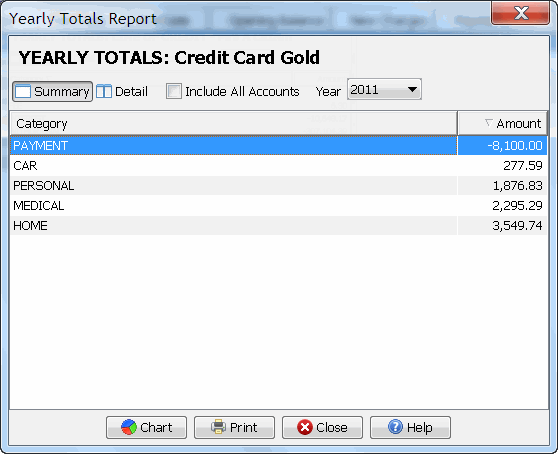
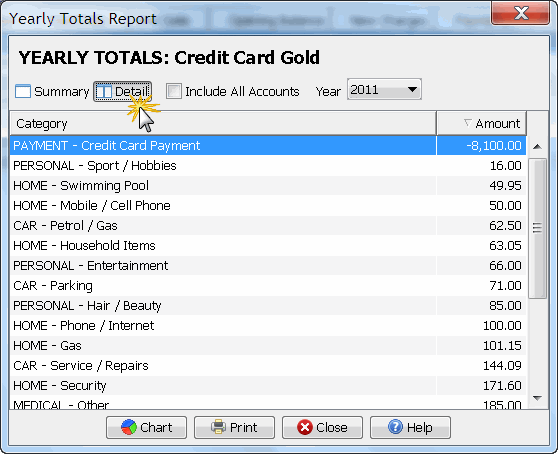
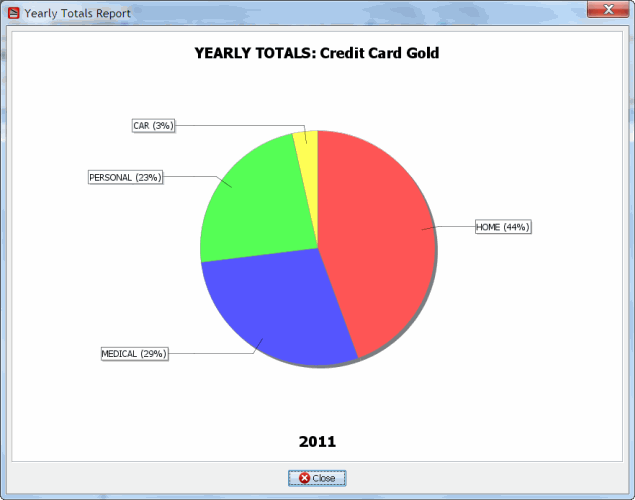
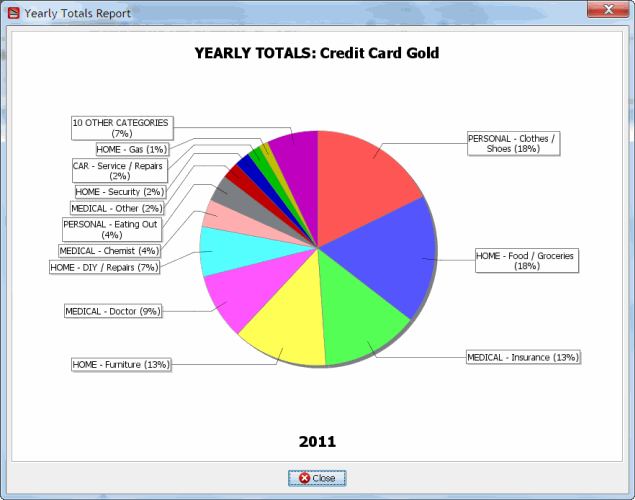
By default the reports display totals for the current credit card you are working with, however if you have multiple credit cards you can view a grand total over all of your accounts by selecting the "Include All Accounts" option.
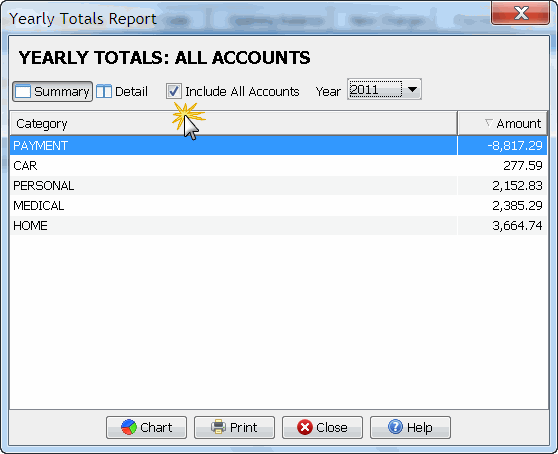
The yearly comparison report allows the comparison of transaction totals by category (detail) or parent category (summary) between two years.
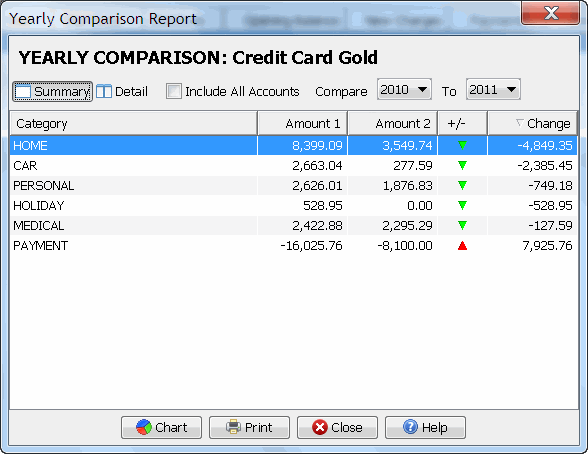
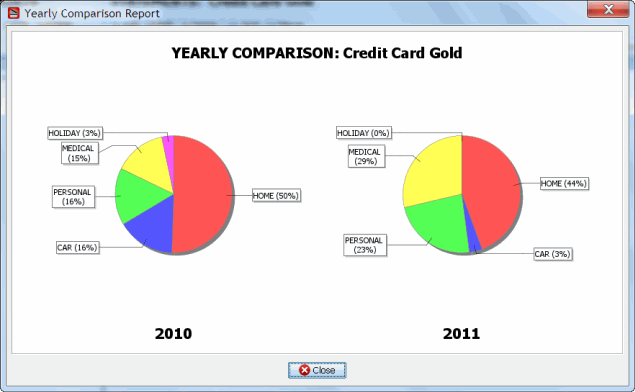
The statement comparison report allows the comparison of transaction totals by category (detail) or parent category (summary) between two statements.
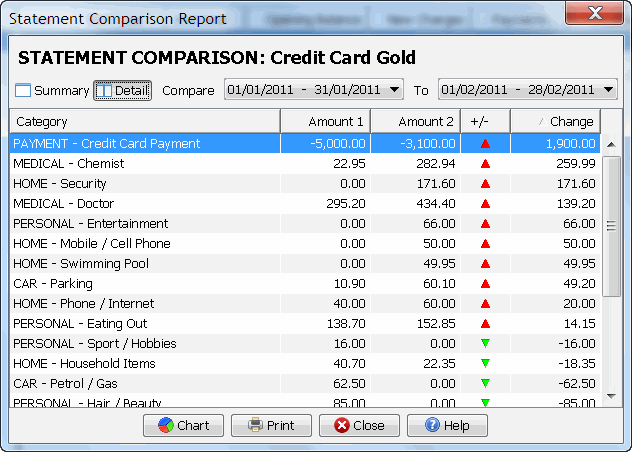
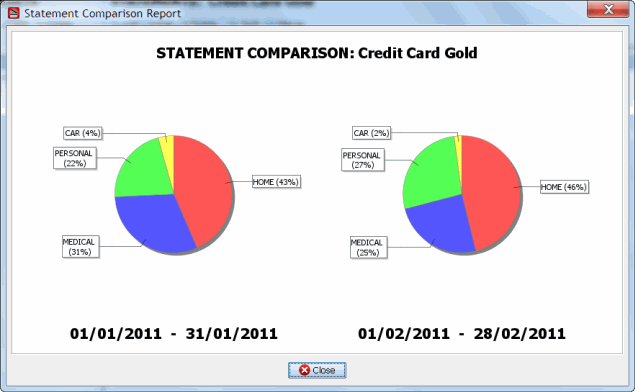
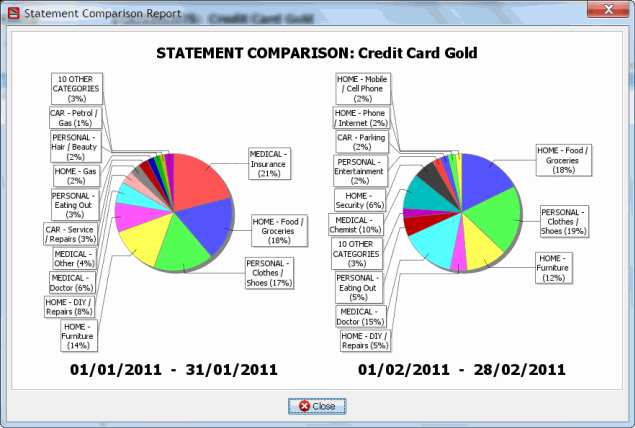
You can print any of the reports by clicking on the print button.